
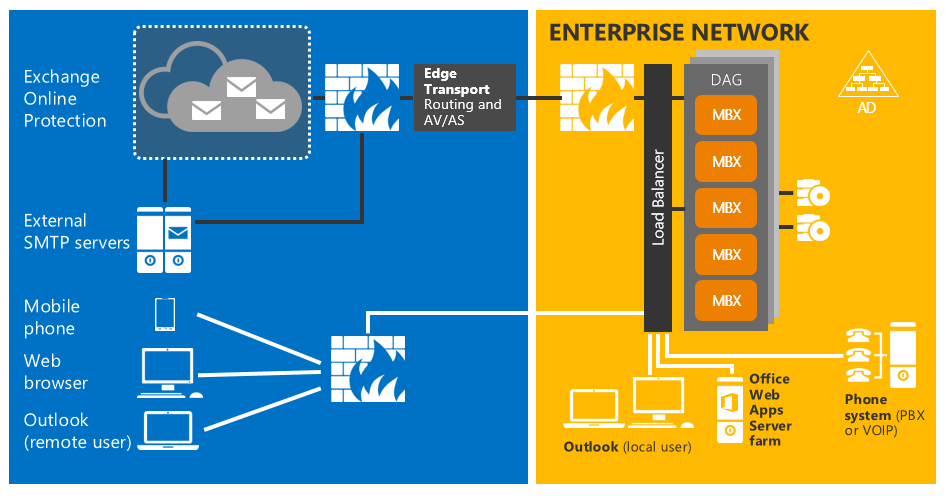
Figure 1 Exchange 2016 Topology
Load Balancing in Exchange 2016 works as follows:
- A client session connects to the Exchange namespace virtual IP address (VIP) on the load balancer
- The client session is redirected by the load balancer to an available mailbox server in the load balanced pool
- The mailbox server authenticates the request and performs service discovery
- The mailbox server may proxy or redirect the request to another mailbox server hosting the active copy
The Office Web Apps (OWA) server, which is required to provide uniform document preview and editing in OWA, is not supported for co-location with Exchange 2016. This means that the Office Web Apps server farm will require its own namespace with session affinity being maintained by the Kemp LoadMaster load balancer. In a multi-datacentre environment, global server load balancing (GSLB) is recommended to deliver an Exchange 2016 environment in a single namespace.
MSExchange.org is now part of TechGenix who provide free high quality technical content to IT professionals. In 2016, MSExchange.org readers gave Kemp LoadMaster the Readers Choice award in the Exchange load balancing category.
Resources
