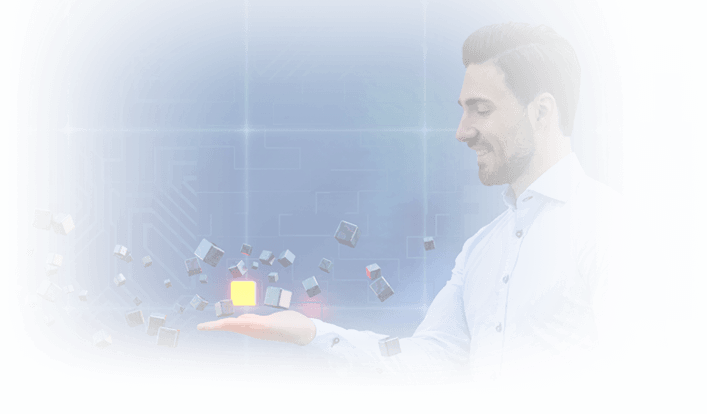
Web Server Load Balancing for Web
Applications
Web Server and Apache HTTP Server Load Balancing
HTTP Load Balancer – Web Servers
Given the diverse services that use web servers, and the unpredictability of the load that can be placed upon them, it can be difficult to design and implement a robust web server infrastructure. Deploying load balancers between web servers and clients makes the design, delivery, and management of web server infrastructure easier.
Apache Load Balancer – Apache HTTP Servers
Apache HTTP Server is a freely-available, open source Web server software package. It was the first web server software to serve more than 100 million websites. As of August 2018, it was estimated to serve 39% of all active websites and 35% of the top million websites.
To create an Apache load balancer, you need to download the Apache module mod proxy and the mod proxy balancer. While native Apache load balancer can meet the needs of some implementations, the programming knowledge and granular manipulation required to optimize it means it’s not suitable for every scenario. Hence, dedicated proprietary hardware/virtual load balancers such as Kemp LoadMaster are used to load balance enterprise websites and applications.
Benefits of this approach include:
- Built-in application-specific optimizations
- Full Layer 4-7 Application Delivery Controller functionality
- Deployment Templates and an intuitive user interface
Advanced Layer 4-7 Load Balancing and Application Delivery
A load balancer intelligently distributes traffic from clients across multiple servers without the clients having to understand how many servers are in use or how they are configured. Because the load balancer sits between the clients and the servers it can enhance the user experience by providing additional security, performance, resilience and simplify scaling your website.
Load balancers perform many functions in addition to just splitting traffic across servers:
- HTTP reverse proxy
- Traffic and routing optimisation algorithms
- Image caching (reducing web server load)
- Content caching
- Compression
- Content switching and rewriting
- SSL encryption/decryption (further reducing server load)
- Single Sign-On (preventing users having to login when switched between servers)
- GEO (GSLB) and DNS Failover
- Cookie persistence
- HTTP/2 Proxy
- Web Application Firewall (WAF)
How it works

Placing load balancers between web servers and users means that the load balancers deal with access requests. The public addresses associated with service domain names point to the load balancers.
The load balancers act as reverse proxies to handle client requests for access to the web servers. The load balancers query the back-end web servers instead of the clients interacting with them directly. This helps secure the back-end servers from attack, as the only network connections they need to have opened are from the secure LoadMasters.
Sitting where they do in the logical chain between clients and the web servers, load balancers are ideally placed to help secure and protect the back-end content servers. Kemp LoadMaster includes a comprehensive Web Application Firewall. This works alongside traditional network firewalls to greatly enhance the security of the network border between Internet and web servers.
Also, in relation to network security, the Kemp LoadMaster load balancers are an ideal replacement for the discontinued Microsoft Forefront threat management gateway (TMG) product. Deploying the Kemp edge security pack on LoadMaster provides a supported replacement for Forefront TMG.
Upgrade now
If you have web servers, deploying Kemp LoadMaster load balancers will greatly enhance the performance, security, resilience and manageability of the service you are providing.
With Kemp LoadMaster your Search Engine Optimisation (SEO) footprint on the web will be improved and easier to manage and monitor. Multiple back-end services and servers will be aggregated for search engines and other web crawlers behind the unified web presence delivered by the front-end LoadMasters.
Which Kemp LoadMaster is best to raise your application experience?

Compare Hardware Load Balancers
View our line of robust hardware load balancers for use on-site. Suitable for traditional Load Balancing configurations with predictable maximum throughput.
View Comparison Matrix
Compare Virtual Load Balancers
See our virtual load balancers for multi-cloud environments. Virtual LoadMaster provides a simplified, intuitive user experience, with easy to deploy templates.
View Comparison MatrixLoad Balancer
- What is a load balancer?
- Load Balancer
- Load Balancing HTTP/2
- Load Balancing Business Applications
- Load Balancing Techniques and Algorithms
- Load Balancers for Education
- Apache Load Balancing
- Network Load Balancer
- Application Server Load Balancer
- HTTP Load Balancer
- Reverse Proxy
- RDS Services
- Global server load balancing