
Load Balancing Remote Desktop Services
Enhanced reliability and performance for Microsoft RDS
Kemp LoadMaster provides a cost-effective approach for maximizing RDS reliability with intelligent load balancing of traffic across available resources and delivered increased performance by offloading compute-intensive security operations and optimization of client connections.
High Availability
Load balance traffic based on resource availability to transparently handle RDS server outagesEnhanced Security
Protect resources with Pre-authentication and Single Sign-On coupled with Web Application Firewall (WAF) and intrusion prevention.
Multi-Site Resilience
Seamless client access to cloud and on-site RDS resources to provide scalability and transparent disaster recovery.
Simple integration of Load Balancing for Microsoft RDS
Kemp LoadMaster is easily integrated with your Microsoft RDS environment to provide resilience and scalability for all key RDS roles.
- Load Balancing RD Web Access servers
- Load Balancing RD Gateway servers
- Load Balancing RD Connection Brokers
- Load Balancing RD Session Hosts
Kemp provides deployment templates, optimized for each of the roles for ease of deployment and to ensure maximum performance and security.
Optimizing Microsoft RDS for the best user Application Experience
Application Availability
Intelligently optimize traffic across RDS servers based on status and capacity ensuring that the failure of any server does not impact usersApplication Scalability
Add and remove RDS resources on-demand to meet changing client requirements without any reconfiguration of clients
Application Resilience
Ensure continued service delivery in the event of a compete site failure using Geographic Server Load Balancing (GSLB) for RDSApplication Performance
Offload tasks such as TCP optimization, compression and SSL encryption processing allowing RDS resources to be focused on delivery of remote desktop servicesFeatured Resources

Microsoft RDS Deployment Guide
Guide on how to configure Kemp load balancing for Microsoft RDS Web Access, Gateway Server, Connection Broker and Session Host roles.
Read More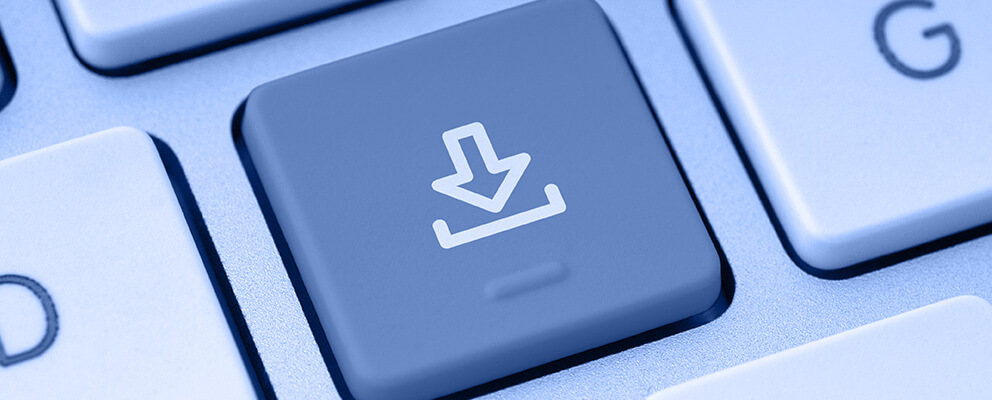
Microsoft RDS Application template
This template provides a quick way to configure RDS load balancing on Kemp LoadMaster
Download