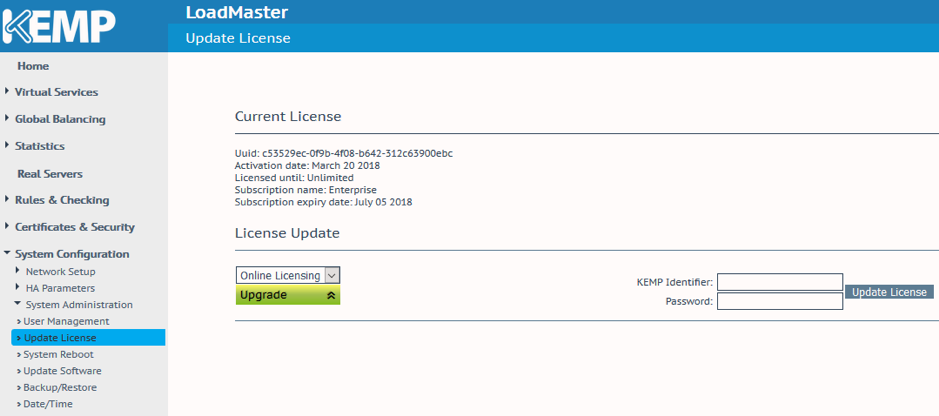Frequently Asked Questions
Licensing
How to update the license on a LoadMaster?
The license can be updated using the following steps
If the LoadMaster has access to the Internet:
- Access LoadMaster Web Interface
- Navigate to System Configuration > System Administration > Update License
- Select Online and enter your KEMP ID and Password
- Press Update License
OR
If the LoadMaster does not have Internet access you can perform the Offline Method
- Navigate to System Configuration -> System Administration -> Update License
- Select Offline and click the Get License hyperlink
- Enter your KEMP ID and Password, leave the order id blank unless you are applying a permanent license
- Upon completion the license will be emailed to you
- Copy and Paste the License into the License box
- Press Update License
System Configuration -> System Administration -> Update License