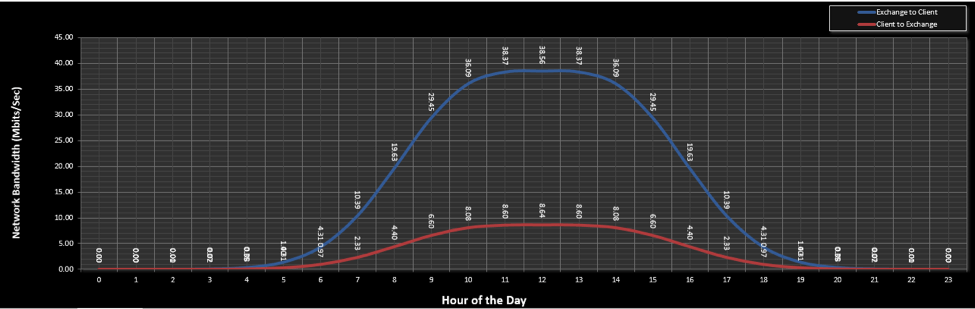The Exchange Client Network Bandwidth Calculator helps Exchange engineers and architects to calculate bandwidth requirements for their specific set of clients when planning an Exchange Server deployment. It has been some time since Microsoft released an updated version of the Exchange Client Network Bandwidth Calculator but it is still a useful tool for mitigating the risks involved in Exchange Server network bandwidth planning. The latest public version of the calculator is available at TechNet. This tool is designed for both on premise Exchange customers and Office 365 users. Before we start using the Exchange Client Network Bandwidth Calculator, we should ensure we have certain data to hand, which we will need to input into two categories – organization and user:
- Organization data includes fields such as working hours per day, mobile device days to sync and offline address book size.
- User Profile data is customizable depending on your business. It includes fields such as average message size, messages sent per mailbox per day, average mailbox size and average meetings per mailbox per day.
Exchange Client Network Bandwidth Calculator is a Microsoft Excel based calculator; it comes prepopulated with certain values and algorithms. built in to make the calculation easier. It has multiple sheets, details of each sheet are given below:
Input Sheet
The Input Sheet is divided into multiple parts. The first part of the sheet is the Exchange Organization Configuration. As mentioned above, here you need to input the information as per your company’s specifics:
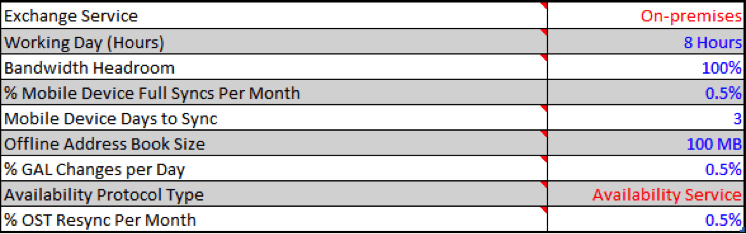
Figure 1. Exchange Organization Configuration
TimeZone Configuration is used to identify the morning and afternoon peak times, when the highest bandwidth requirements will be:
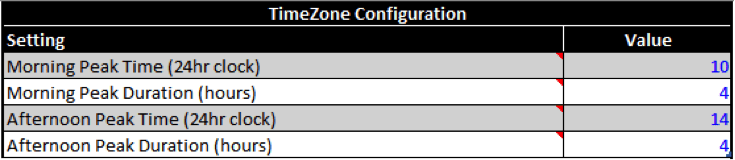
Figure 2. TimeZone Configuration
Next up is the specific User Profiles where you can select different metrics to allocate to light, medium, heavy and very heavy profiles, depending on usages:
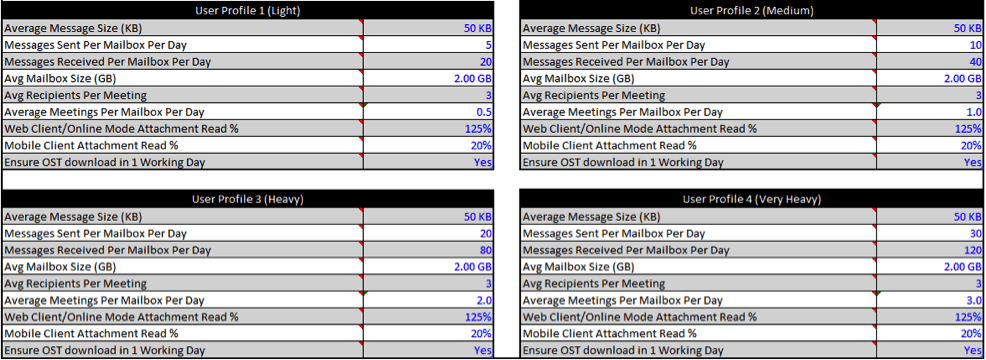
Figure 3. User Profiles
Client Mix
Then it’s on to the Client Mix. Here you list your geographical sites and which type of user profile will be used at each. You can configure the amount of users at each site and the type of Exchange client they will use:
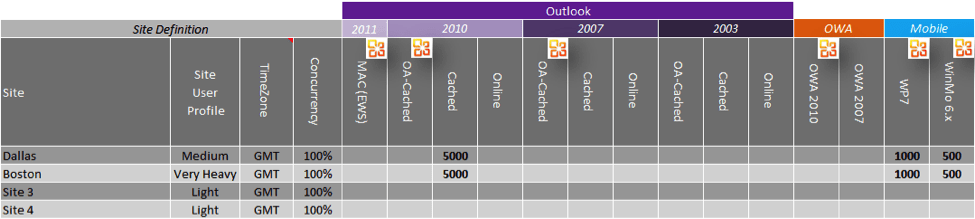
Figure 4. Client specifications
As the name suggests, the Network Predictions takes this information and predicts the amount of network bandwidth required at each site:
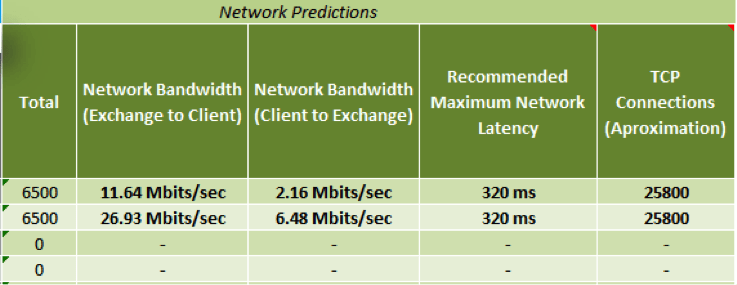
Figure 5. Network Predictions
The Bandwidth Graph shows the Network Predictions data, broken down by hour of the day and direction of data travel:
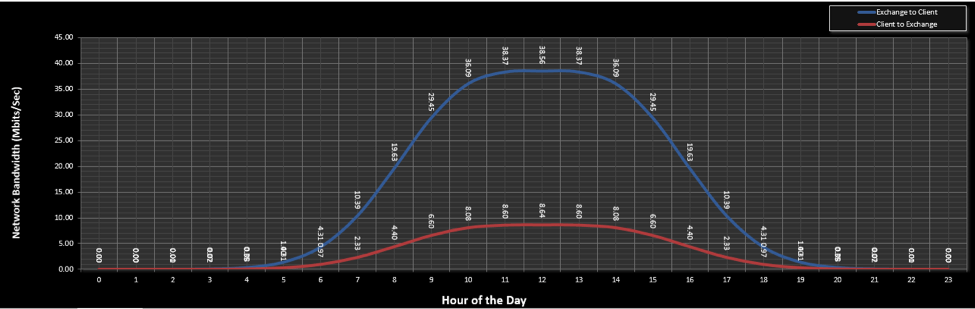
Figure 6. Bandwidth Graph
The final sheet of the calculator gives you further granularity – breaking the data down by user profile type and client used.
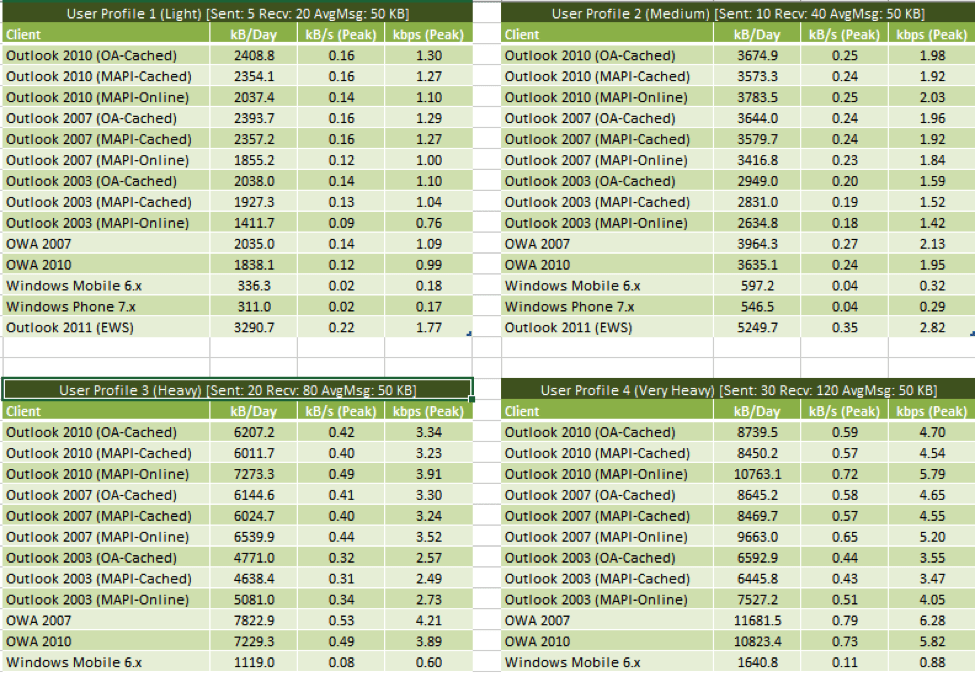
Figure 7. Data Tables
Exchange Client Network Bandwidth Calculator can be a helpful tool in designing and implementing Exchange server solutions – both on premise and Office 365. The more familiar you get with the tool, the more you can tweak certain fields to increase the accuracy of the predicted bandwidth requirements.

Kurt Jung
Kurt Jung is a Senior Technical Marketing Engineer at Kemp Technologies. He works hands on with many technologies around application delivery and how to position these in today’s market. Kurt also works closely with key alliance partners to further strengthen the synergy. Prior to Kemp, Kurt has spent most of his career working as a consultant helping customers deploy on-premises, cloud and hybrid cloud solutions to support their business.
more from the author