Optimize Load Balancing with 360 Visibility

Organizations of all sizes and economic sectors rely on web-based applications to deliver business systems to their staff, client portals to their customers and storefronts for online selling. These web-based systems are usually deployed across multiple infrastructure platforms in the cloud and on-premises. Load balancing across the whole estate to deliver performance and resilience is a core part of every application delivery project.
As application infrastructure increases in complexity, so does the management of the load balancer estate in place to deliver the required user application experience. To answer this growing concern, 360 visibility has emerged to provide systems admins with a unified view of the whole estate. In this blog, we'll outline what 360 visibility entails, and how it helps enhance security and provide an ideal application experience for your staff, clients and customers. We'll also touch on the Progress LoadMaster 360 solution and why it complements your organization’s load-balancing efforts.
The Significance of Visibility in Load Balancing
What do we mean when we talk about visibility in load balancing? At a high level, we are talking about having a monitoring and management solution that knows about all the load balancers deployed across the complete global infrastructure landscape (although 360 visibility strategies are still beneficial for local and regional deployments!). Visibility goes beyond the core traffic distribution that load balancers, such as LoadMaster, provide. It offers deep insights and understanding of how applications and other web services function under the load balancers' management.
The information gleaned through 360 visibility is crucial in maintaining application performance and enhancing cybersecurity. With 360 visibility, organizations can:
Maintain performance - Identify bottlenecks, optimize resource allocation and monitor applications so IT teams can operate them efficiently. This leads to improved response times, reduced latency and a better user application experience.
Boost security - 360 visibility enables you to detect and respond to security threats more effectively. By monitoring traffic patterns, identifying anomalies and gaining insights into potential vulnerabilities, you can proactively protect your applications from cyberattacks. Solutions that provide 360 visibility add to the cybersecurity protections offered by other solutions such as Network Detection and Response (NDR), firewalls, Security Information and Event Management (SIEM) solutions and more. We detail some of the security aspects provided by LoadMaster 360 in a recent blog Introducing the Enhanced WAF in Progress LoadMaster 360.
Some of the benefits of gaining 360 visibility of your load balancers and, ultimately, for your application delivery include:
- Improved performance - Quickly identify and resolve performance issues with a 360-degree view, so your applications are always running at their best.
- Enhanced security – Swiftly detect anomalous server and application behavior visibility allows for faster detection of anomalous server and application behavior, enabling rapid response and reducing the risk of successful cyberattacks. This is especially true when combined with Progress Flowmon NDR solutions.
- Faster problem resolution – Effectively pinpoint the root cause and implement solutions when issues arise using 360 visibility.
- Optimized resource utilization - By understanding how resources get used across your entire estate, you can make better decisions when capacity planning. With access to thorough data and insights, IT teams can make more informed decisions about infrastructure investments, application deployments and optimization strategies.
- Improved compliance – 360-degree visibility helps provide the data and information needed to show that your application delivery infrastructure meets relevant regulatory requirements and industry standards.
Challenges in Achieving In-Depth Load Balancing Visibility
The benefits of using a 360 visibility approach to load balancer monitoring and management are enticing. Some challenges must be resolved when planning and deploying such an environment.
- Complex environments – Difficulty with gaining a unified view as applications are spread across on-premises, cloud and hybrid infrastructures. However, an overview of everything is required to benefit from 360 visibility.
- Lack of standardization - Different platforms and environments often use non-standard tools and metrics, making obtaining a consistent big-picture view in a single system difficult.
- Legacy systems – Older applications and infrastructure components, not to mention a lack of modern standards, may not support modern visibility tools and techniques.
- Data overload – Overwhelming amounts of management data created by application infrastructures create roadblocks in obtaining valuable insights.
- Skill gaps - Many organizations lack the expertise required to implement and manage advanced visibility solutions effectively.
A lack of success in a 360 visibility project due to any of these challenges, or any other, can leave an organization with parts of their application delivery infrastructure operating with undiagnosed poor performance or reduced security protections.
Strategies for Achieving 360 Visibility in Load Balancing
Thankfully, established and tested strategies are available to overcome the challenges of achieving 360 visibility. The list of actions below that can help you adopt a 360 approach may be obvious to some. However, not everyone has the same experience, so stating them is beneficial.
- Centralize monitoring and management - Implement a unified load-balancing platform that you can deploy wherever you need to run applications: on-premises, cloud and hybrid. Then, use a 360-view solution that can aggregate data from all your load-balancing instances, regardless of their location.
- Implement advanced analytics - Use a 360 platform that delivers advanced Application Analytics and Telemetry to have an up-to-date view of the performance and state of all applications and API access points.
- Adopt a multi-layered approach - Combine application-level, network-level and infrastructure-level visibility for a truly comprehensive view across the entire infrastructure estate.
- Prioritize real-time monitoring - Implement solutions that provide real-time insights, allowing you to respond quickly to changing conditions or abnormal activity due to software or hardware issues and cyberattack activity.
- Integrate with other monitoring data - Choose tools to import and export data to systems such as a SIEM. No solution is an island in the current deployment and security landscapes.
Best Practices for Optimizing Load Balancing with 360 Visibility
In addition to the strategies outlined above, best practices also exist that can maximize your chances of success and improve application monitoring outcomes.
- Implement continuous monitoring – Implementing real-time monitoring to catch threats is more effective than relying on periodic checks.
- Automation - Using automation for tasks like certificate management and renewal, security rule updates and performance optimization.
- Be proactive – Deploying predictive monitoring and analytics helps identify issues before they impact users.
- Review and optimize - Frequently analyze your load balancing performance and adjust as required.
- Plan for scalability - Choose visibility solutions that can grow with your business and adapt to changing application delivery needs.
- Train your team - Provide training so that your IT staff is well-versed in using the visibility tools and interpreting the data they surface.
Tools and Technologies for Extensive Visibility
We’re confident that LoadMaster functionalities can deliver a 360-degree visibility infrastructure for load balancing. LoadMaster 360 is a cloud-based, software-as-a-service (SaaS) solution designed to simplify managing and monitoring LoadMaster load balancers across diverse environments. It allows organizations to gain greater visibility into their application delivery infrastructure via a centralized solution with a user-friendly interface.
A key feature of LoadMaster 360 is the ability to manage LoadMaster instances across multiple sites and platforms, including on-premises data centers, public clouds and hybrid environments. Through secure connectors, LoadMaster 360 enables administrators to centrally configure, monitor and control all their LoadMaster load balancers.
LoadMaster 360 provides users with a centralized experience. The solution provides contextualized insights and analytics that help application, network and security teams collaborate to maintain application performance and resolve issues promptly. The intuitive user interface provides insights into application performance, capacity utilization, infrastructure health, security, licensing and user experience. Real-time alerts notify administrators of performance degradation, security threats or capacity constraints, allowing them to take immediate action to maintain optimal application delivery. The image below, Figure 1, highlights the core features of LoadMaster 360.
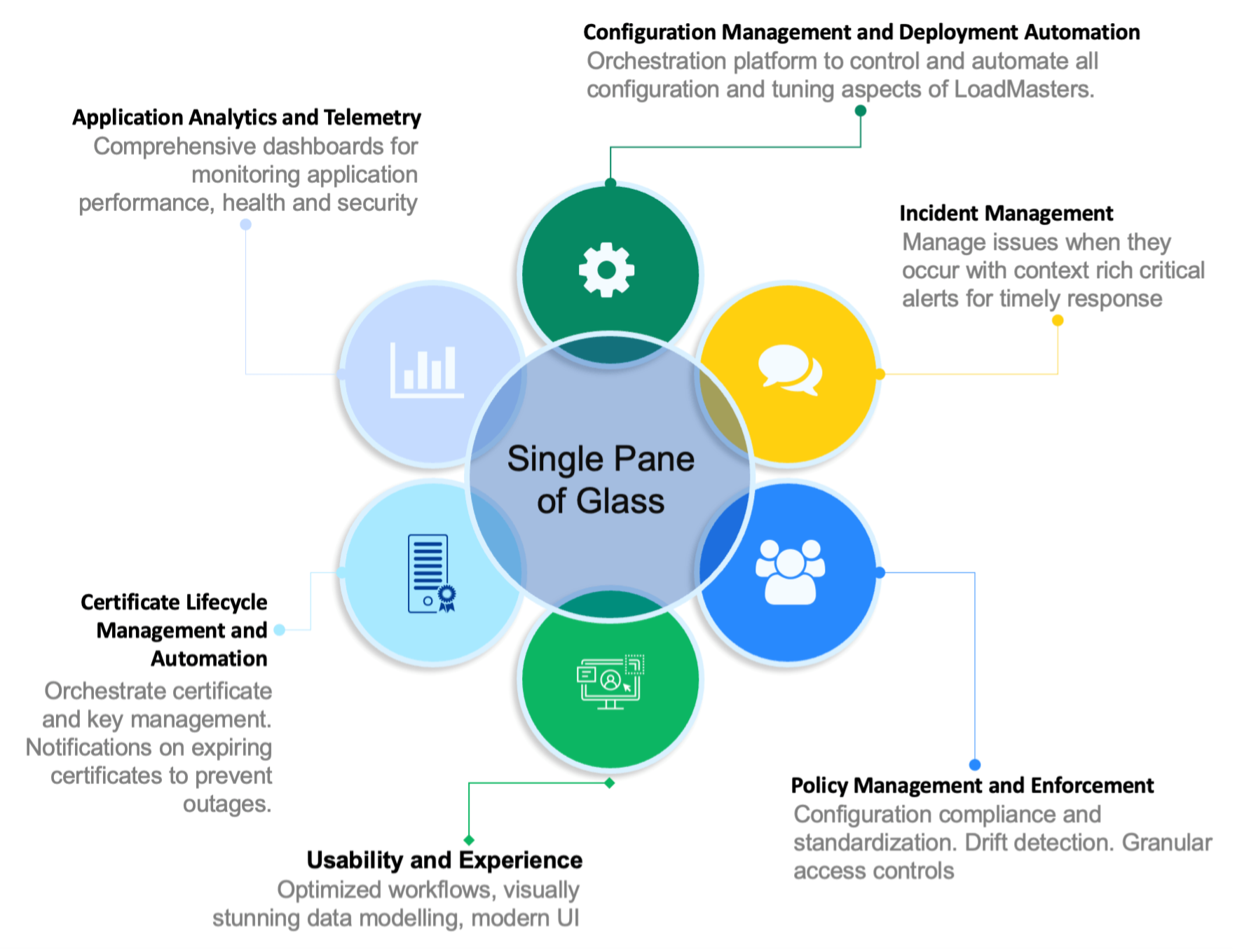
Figure 1: The features of Progress LoadMaster 360
LoadMaster 360 also offers advanced load balancing features such as pre-authentication and enhanced security via LoadMaster WAF. The security features help organizations protect their applications from various threats, including DDoS attacks, SQL injection and cross-site scripting.
Additionally, this solution offers flexible licensing options that enable organizations to scale their load-balancing infrastructure based on changing business requirements. It supports license pooling and on-demand provisioning, allowing administrators to allocate and manage LoadMaster licenses across different environments.
LoadMaster 360 revolutionizes the way organizations manage and monitor diverse load-balancing infrastructure. It empowers administrators to deliver an optimal application experience while minimizing management overhead and complexity by providing a centralized, user-friendly platform with extensive visibility, advanced security features and flexible licensing options.
On-demand Webinar - LoadMaster 360: Successfully Managing Your LoadMaster Fleet
Earlier in 2024, we delivered a half-hour webinar that provided an overview of LoadMaster 360 and covered the following topics:
- What is LoadMaster 360?
- What are its features and benefits?
- What are some use cases of LoadMaster 360?
- What’s coming next with LoadMaster 360?
We're providing an on-demand version of the webinar in this blog. Check it out!
Case Studies: Successful Implementations
Each organization has a unique application deployment model tailored to its specific needs. As a result, each organization will have a different use case for load balancers and management solutions such as LoadMaster 360. A common factor will be the need for a management solution to achieve the best load-balancing visibility and user experience. Here are some typical use cases that LoadMaster 360 helps with:
- Managing hybrid and multi-cloud application delivery - Streamline the management of LoadMaster instances across on-premises and cloud platforms, providing a unified interface for configuration and management.
- Incident management – Reduce mean time to resolution with in-context analysis and guidance to identify and efficiently resolve application delivery issues easily.
- Certificate management – Monitor an organization’s server security certificates and alert IT teams to upcoming expiration dates, helping to prevent outages due to expired certificates and the associated application downtime. Also, it’s worth mentioning that LoadMaster load balancers also directly support the auto-renewal of certificates from certificate authorities that support this. However, some don't. LoadMaster 360 certificate expiry alerting can help prevent downtime due to the expiration of one of those certificates that don't support automatic renewals.
- Licensing and capacity management - Supports pooled licensing, allowing organizations to maximize their license use as they scale their application delivery infrastructure.
- Security—Monitor numerous aspects of IT application security, such as successful authentications, active and failed Single Sign-On (SSO) sessions, and actively blocked users. Within LoadMaster 360, users can also gain security insights, minimize the time required for WAF configuration and reduce the occurrence of false positive alerts.
Future Trends in Load Balancing Visibility
The uptake and use of web-based applications will only accelerate in the foreseeable future. As a result, the need for load balancers and extensive management platforms designed to deliver uptime and maximize performance will also increase. Making predictions is hard, especially about the future! Having said that, we’ve narrowed down some trends we’re likely to see.
One key trend across all software is the increasing adoption of artificial intelligence (AI). By analyzing large amounts of data on application performance, user behavior and infrastructure health, load balancers and supporting management infrastructure solutions using machine learning (ML) will be able to optimize traffic distribution proactively, predict potential issues and provide actionable insights to administrators. Note that we're not talking about GenAI and LLMs here. Those are only a subset of the types of ML that are available and quickly growing in power.
Application security will also drive advancements in load balancers. As cyberthreats evolve, load balancers and 360 visibility platforms gain additional security features to help protect against emerging threats. This may include enhancements to WAF capabilities, advanced bot management and further integration with leading security information and event management (SIEM) solutions.
Further advances in multi-cloud, hybrid, edge and on-premises infrastructure will occur as technologies evolve and organizational needs adapt. Progress will be at the forefront of these changing landscapes so that the LoadMaster family of products delivers what our customers need before they know they need it!
Lastly, the future of load balancing and its management will likely see growth in the importance of automation and DevSecOps workflow integration. The evolution of more robust APIs and integrations with popular code tools will enable organizations to embed load-balancing configurations into their continuous integration and deployment pipelines. This will allow faster, more reliable application deployments and updates while minimizing human error.
Progress Kemp LoadMaster is well-positioned to embrace future trends and advancements in broad load-balancing management. Progress continues to assist organizations applying emerging technologies, enhancing load balancer security features, adapting to multi-cloud and edge computing environments and supporting automation and DevSecOps practices. Progress continues to enable organizations to create optimal application experiences in the face of evolving challenges.
Conclusion
The importance of load balancing with 360-degree visibility is increasing. By embracing a 360-degree approach now, you'll be well-positioned to meet future challenges with your infrastructure deployments. This approach will help your applications stay at top performance, be more secure, and be available to your users when required.
LoadMaster 360 offers a powerful solution for achieving clarity. It provides the tools and insights to optimize load-balancing instances across on-premises, cloud, and hybrid environments. With its advanced features and intuitive interface, LoadMaster 360 makes gaining a big-picture view of your application infrastructure easier.
Visit the LoadMaster Overview page and the LoadMaster 360 page for more information on our industry-leading 360-degree management solution. Don't hesitate to contact us if you'd like to speak with an expert about how the LoadMaster family of products can improve your application experience.
For a free trial of LoadMaster to see how it can improve your organization's application delivery experience, visit our free trial page. Our support team can assist during your free trial testing. Use the contact page to start a conversation with the support team. You can also request a live demo of LoadMaster 360.
.jpg?sfvrsn=98fc73aa_1)
Kameerath Abdul Kareem
Kameerath is a Product Marketing Manager at Progress, overseeing the Kemp LoadMaster portfolio. With a background in diverse IT areas such as cloud computing, DevSecOps, IT Ops and APM, she has a passion for writing about all things tech.
more from the author