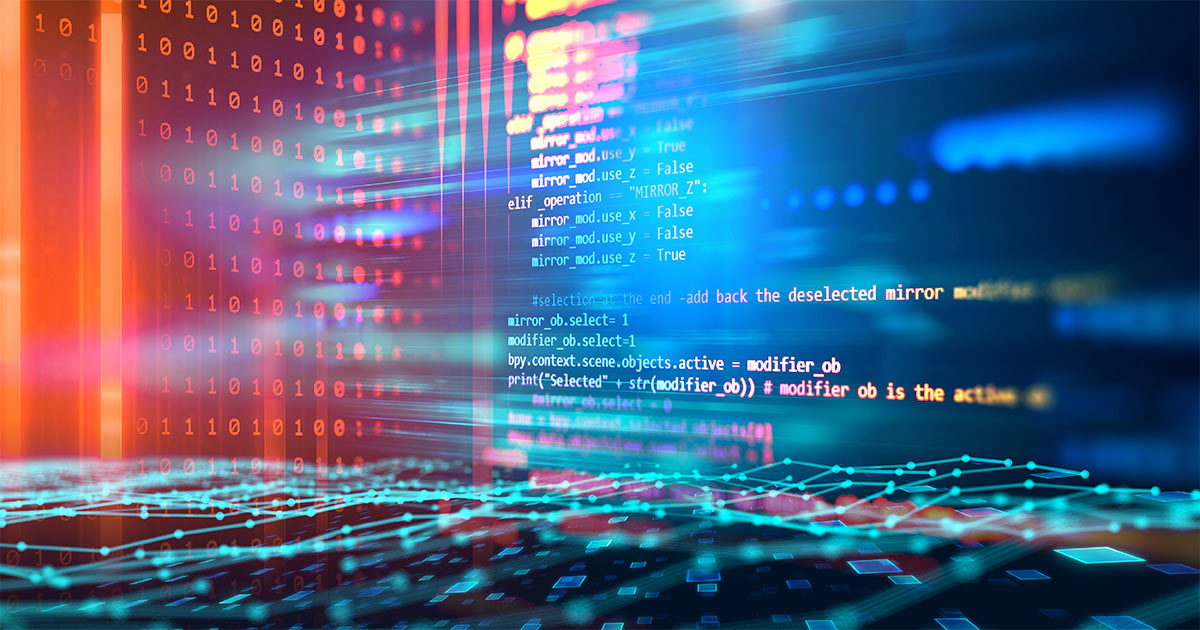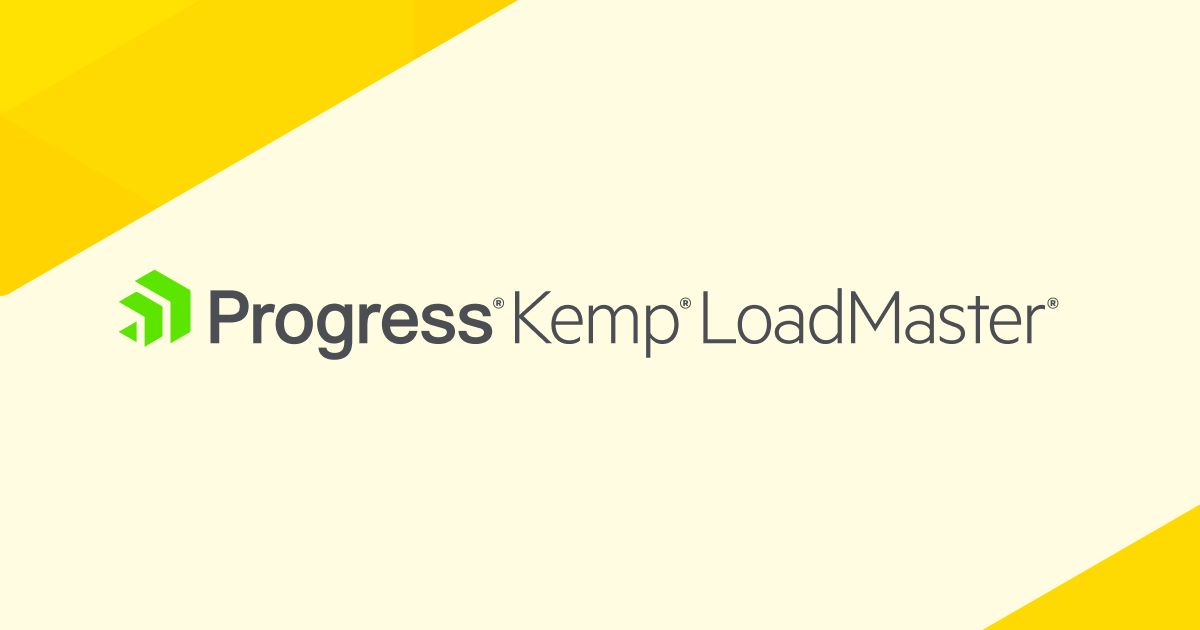When it comes to application delivery monitoring there are a number of approaches that can be taken.
- Application performance monitoring (APM) enables insight into almost unlimited performance metrics on application servers through advanced metrics and hundreds of plugins.
- Network performance monitoring (NPM) on the other hand involves monitoring a wide range of networking devices like routers, switches, firewalls, servers, hypervisors, and virtual machines for faults and dealing with the faults when required.
- Another approach is simply to collate logs from all sources using a syslog server.
In each case, the main challenge is being able to distil all this information down into the overall impact of events detected. Most important is deciphering how these events actually impact your Application Experience (AX).
If you have deployed a load balancer before, chances are you are concerned with application redundancy and ensuring an always-on application. The load balancer has the crucial role in distributing traffic across your application servers and ensuring redundancy in the case of application server failure. It may also perform tasks such as SSL offloading, caching/compression as well as content modification or even web application firewall (WAF)functions. This puts the load balancer in a critical junction within the traffic path, but it also means the load balancer has massive insight into the overall health of your applications that is not available elsewhere in the network.
By deploying a monitoring solution developed by application delivery experts, you can be provided with the actionable insights you will need to achieve an always-on application. Therefore, Kemp has developed Kemp 360 Vision to compliment your LoadMaster (or F5/NGINX) load balancer and enable you to achieve and maintain critical uptime of your applications.
Below are ten reasons the load balancer ranks top of the list of devices to monitor in the network, to increase application uptime and enable full application availability.
1. The Load Balancer is a Crucial ResourceThe load balancer sits in a vital role in your network and in many cases has multiple application’s traffic flowing through it. As a result, the health of your applications is only as good as the health of the load balancer. Reachability and High availability issue will be a leading indication of a potential issue.
2. Overall Traffic ViewMonitoring of application servers may seem the most obvious place to detect surges in traffic but in many cases results in missed traffic trends. By utilizing metrics on the load balancer, you will be able to see overall traffic trends and be notified of high application loads that may lead to a poor user experience. This can help when scaling up or down or planning for future growth.
3. Producing Meaningful Context of EventsOne of the biggest drawbacks with any monitoring system is being able to distil what actually constitutes an application being down. How many times do you receive a notification only to have to open a browser and access your application to understand the actual impact? By using 360 Vision you can determine the actual status of both the application servers and the overall application end point (Virtual Service) since the load balancer will typically already be performing health checks on the application servers. If for example a single server amongst a pool of five is down this may indicate a slight loss of redundancy and capacity, however if a single server in a pool of two is down this could be more of a risk. If all servers are down resulting in a Virtual Service being unavailable this must be treated as a full application failure.
4. Maintain Well-Balanced TrafficThe main goal the load balancer is to… balancing traffic. In order to optimize the application experience, mechanisms should be used to control how traffic is distributed across servers. Persistence is a key mechanism used to prevent a user from bouncing across servers, but this can come at a cost. If a network change results in traffic all matching the same profile you could have a large portion of traffic going to a single server – what we commonly refer to as “lumpy balancing”. Kemp 360 Vision monitors this type of imbalance and proactively notifies the sysadmin accordingly.
5. Web Application Firewall InsightSince the load balancer may also act as a web application firewall or edge security device it may have insights into security events at the edge of your infrastructure. While these are typical functions that may be expected on a firewall for edge security. Since the load balancer is typically the gateway between the DMZ and LAN it’s a point at which security events should be treated seriously.
6. Certificate ManagementMost load balancers offer functionality for SSL Offloading. This enabled SSL connections to be terminated at the load balancer. Certificate renewal is something that can fall between the cracks of different organizations and when a cert does expire it will result in security error, and not being accepted or trusted by browsers or other applications. Certificate management is always a challenge and in this environment. monitoring the load balancer allows the detection of certificates that are soon to expire enabling proactive action before any should affect the customers application experience.
7. ScalabilityIn many environments all application traffic goes through load balancer. As usage increases or even migration takes place between applications it can be easy to miss any scalability issues. Monitoring the load balancer should allow you see when the overall cross app traffic increases and enable proactive planning.
8. Identify Issues With Certain Application Sub-SetsContent-based routing on a load balancer allows traffic to be balanced separately for different sub applications. A prime example would be exchange where separate traffic balancing can be done for OWA/ECP etc. In this scenario while server availability could be up, the failure of one sub process could be something that needs to be reviewed.
9. Latency AwarenessIn isolation many servers may look like they are performing ok. However, if out of 4 servers, one is resulting in ten times the round-trip time (RTT) for user connections. In isolation this may not be apparent since RTT may vary across apps. Using a load balancer with RTT metrics allows you to identify relatively high latency and take the required actions. In some cases, taking the offending server out of rotation may be the best action to take.
10. Keeping SSL Versions Up To DateAs mentioned, a big advantage with load balancing is SSL offloading. By monitoring ciphers, and SSL protocols in use you can be sure that all user connection vulnerabilities are handled promptly.
Monitoring of the load balancer provides massive benefits for ensuring application health and Kemp’s load balancer monitoring solution, Kemp 360 Vision, includes preconfigured checks and notification mechanisms to expose the most common application delivery problems enabling an always-on Application Experience (AX). Kemp 360 Vision is pre-built with the most important checks and not only provides alerts but also event analytics, giving the information you need to take the appropriate action in response.
So simply setup the service, add credentials for your load balancers and you will have monitoring in place.