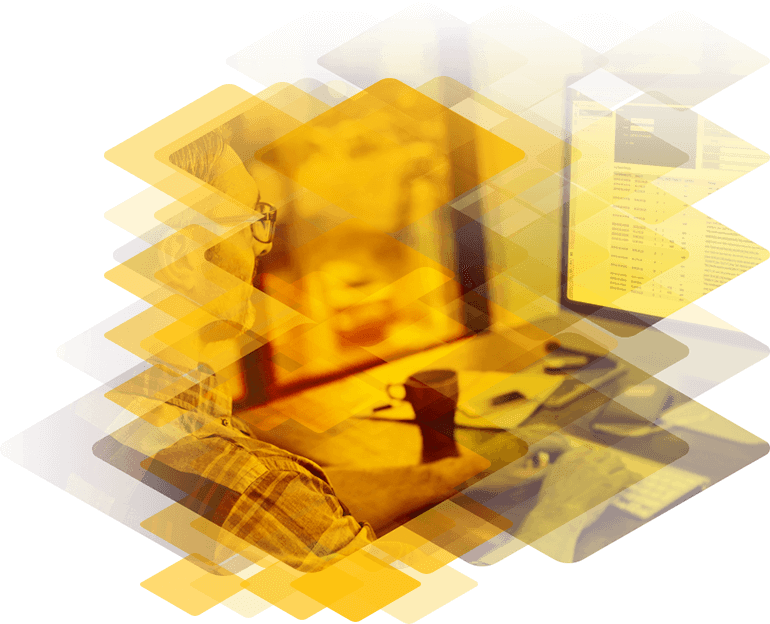
Dell EMC – NFR License Request
As a Dell EMC Professional, you are entitled to a complimentary NFR copy of a Kemp Virtual Appliance for personal and non-commercial use.
Step 1) Create a Kemp ID
If you haven’t created one already, you can create your Kemp ID here. A Dell or EMC email address must be used as Kemp ID.
Step 2) Download and install your Virtual Appliance
You can download the latest version of the virtual appliance from here. You will be automatically issued a 30-day temporary license upon activation.
Step 3) Complete the form below to receive your complimentary NFR license
The required serial number can be obtained after the Virtual Appliance has been licensed and you have access to the Web User Interface (WUI). It can be found on the Homepage.