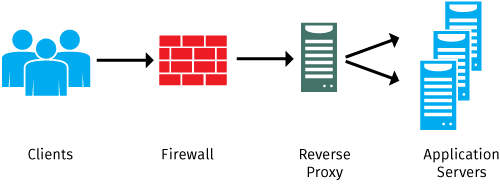Microsoft Skype for Business is a robust and easy to use collaboration platform. It provides employees with tools that allow them to collaborate from anywhere, at any time, on any device. Whether working on defined projects or simply staying in touch with colleagues as part of a distributed workforce, Skype for Business is a good choice because it integrates with standard Microsoft technologies and products already in use in many organisations (i.e., Active Directory, Windows Server, Microsoft Exchange, Microsoft SQL server). Skype for Business also sits well in modern hybrid Cloud based IT environments. Skype servers can be deployed both on premise and via cloud based services as needs dictate and change over time.
Microsoft Skype provides both local and remote users the same access to important communications tools. For remote users who are not based in offices that are served with corporate networks, a Reverse Proxy server is required to provide secure remote access. A Reverse Proxy is deployed into a secure border between the internal network and the Internet.
Skype uses a secure Reverse Proxy to provide clients remote access enabling the ability to:
- Join meetings
- Download content during meetings
- Access address books and distribution groups
- Use the Skype Web App and client apps on mobile phones
- Use instant messaging
- Utiize VOIP calls and Call via Work
The Kemp Technologies LoadMaster™ series of products can provide the required Reverse Proxy functionality for Microsoft Skype for Business Server. The LoadMaster products are comprehensive and versatile load balancing solutions that are deployed in a secure network border. They ensure that client access is spread evenly over the Skype for Business server infrastructure and also deliver the Reverse Proxy services that are required for Skype for Business to work properly.
Incoming requests for access to Skype for Business services from external clients come in two types:
- Requests to the Skype for Business Server Web Components server for items related to calls, contacts and setting up meetings
- Requests to Office Web Apps servers for content, such as PowerPoint slides shared during a meeting, or other Office files, like Excel spreadsheets
Both of these request types can be provided to external clients via a single external IP address, or they can be split and shared on two external IP addresses. A LoadMaster solution can be used to provision either scenario. For the former of the two, to publish Skype for Business Server Web Components to external clients, you create a LoadMaster Virtual Service and assign it a Virtual IP address. Real Skype for Business servers, which can be virtual machines or physical servers, are added to the LoadMaster Virtual Service to make them available for use by external clients.
Various services in a Skype for Business server farm listen on ports 80, 443, 8080 and 4443 for requests from the Reverse Proxy. The downloadable Kemp LoadMaster configuration templates set up all the correct ports for you. However, if you need to change the ports in use to adapt the configuration to your specific internal network design, then manual configuration of one or all of the ports is easy via the configuration software.
The second type of configuration of the Reverse Proxy, to facilitate access to the Office Web Apps server, is very similar. Again, a Virtual Office Web App server is configured. It is assigned a virtual IP address and usually configured to use secure port 443. The downloadable Kemp LoadMaster configuration templates configure this and create the Virtual Web App service. You just need to add the real Office Web App Server to the Virtual Web App Service to start serving external clients.
Adopting a solution based on the KEMP Technologies LoadMaster solution is easy for IT departments or IT Service providers. The solution fits into existing IT infrastructures and comes with easy-to-use configuration tools. Templates for various usage scenarios are provided to allow IT staff to quickly and securely configure the LoadMaster for various roles, including as a Microsoft Skype for Business Server Reverse Proxy as outlined above. Security can be ensured as encryption is easy to configure. Certificates for the various Skype for Business services that are being provided to external clients can be managed on the Loadmaster.
The LoadMaster solution is Microsoft approved for deployment in Skype for Business server environments.
Additional Information
Click here to read our latest post on Reverse Proxy